万步健康app正版
79.85MB · 2025-11-17
名称:Trae WebGen (Solo Mode)
任务:
输入解析层(Input Parser)
页面模板生成层(Template Engine)
渲染与导出层
.html 文件| 模块 | 技术 | 原因 |
|---|---|---|
| UI逻辑 | 原生 HTML + JS | 保持轻量、零依赖 |
| 模板引擎 | JS字符串拼接 + JSON模板描述 | 快速灵活 |
| 样式系统 | 内联CSS生成器 | 避免复杂CSS依赖 |
| 时间预算 | 1小时 | SOLO模式要求高效极简 |
| 时间(分钟) | 任务 |
|---|---|
| 0-10 | 初始化HTML界面结构 |
| 10-25 | 编写Keyword解析逻辑 |
| 25-45 | 构建模板生成引擎 |
| 45-55 | 完成实时渲染模块 |
| 55-60 | 打包测试与导出功能 |
下面是一份“可直接运行”的版本:
<!DOCTYPE html>
<html lang="zh-CN">
<head>
<meta charset="UTF-8">
<meta name="viewport" content="width=device-width,initial-scale=1.0">
<title>Trae WebGen Solo</title>
<style>
body { font-family: 'Segoe UI', sans-serif; background: #f8f9fa; margin: 0; padding: 0; }
header { background: #111; color: white; padding: 1em; text-align: center; }
main { display: flex; flex-direction: column; align-items: center; margin-top: 20px; }
textarea { width: 80%; height: 100px; font-size: 16px; }
button { padding: 10px 20px; margin-top: 10px; font-weight: bold; cursor: pointer; background: #007bff; color: #fff; border: none; border-radius: 5px;}
#output { margin-top: 20px; width: 90%; background: white; border: 1px solid #ddd; padding: 20px; min-height: 200px; }
iframe { width: 100%; height: 400px; border: none; margin-top: 20px; }
</style>
</head>
<body>
<header><h1>Trae WebGen Solo Mode</h1></header>
<main>
<textarea id="userInput" placeholder="请输入网页需求,例如『生成有标题和文章卡片的博客页』"></textarea>
<button onclick="generateWeb()">生成网页</button>
<div id="output"></div>
<iframe id="preview"></iframe>
</main>
<script>
const templates = {
title: txt => `<h1 style="text-align:center; font-size:2em; margin-top:20px;">${txt || '我的网页标题'}</h1>`,
paragraph: txt => `<p style="line-height:1.7;">${txt || '这是一段示例文字。'}</p>`,
footer: () => `<footer style="text-align:center;padding:10px;background:#222;color:#fff;">© 2025 Trae WebGen</footer>`,
article: (title, body) => `
<article style="border-bottom:1px solid #ddd;margin:20px 0;padding-bottom:10px;">
<h2>${title || '文章标题'}</h2>
<p>${body || '这是文章的预览部分……'}</p>
</article>`
};
function parseInput(text) {
const keywords = [];
if (/标题/.test(text)) keywords.push('title');
if (/文章|博客/.test(text)) keywords.push('article');
if (/段落|介绍|说明/.test(text)) keywords.push('paragraph');
if (/底部|版权/.test(text)) keywords.push('footer');
return keywords;
}
function generateHTML(keywords) {
let html = '<section style="max-width:800px;margin:auto;padding:20px;">';
if (keywords.includes('title')) html += templates.title('欢迎访问我的网站');
if (keywords.includes('article')) {
html += templates.article('第一篇文章', '内容预览……');
html += templates.article('第二篇文章', '更多内容正在加载……');
}
if (keywords.includes('paragraph')) html += templates.paragraph('本站是由Trae WebGen自动生成。');
if (keywords.includes('footer')) html += templates.footer();
html += '</section>';
return html;
}
function generateWeb() {
const text = document.getElementById('userInput').value;
const keywords = parseInput(text);
const result = generateHTML(keywords);
document.getElementById('output').textContent = result;
const iframe = document.getElementById('preview');
const doc = iframe.contentDocument || iframe.contentWindow.document;
doc.open();
doc.write(result);
doc.close();
}
</script>
</body>
</html>
加入 AI Prompt 模块
保存模板系统
导出 ZIP 包
多人模式(Trae Co-op)
Trae SOLO 模式的魔力在于:
这一小时,你不只是写代码。
你在 创造一个懂你语言的网页生成器。
 2025-11-17
2025-11-17
七彩虹推出 CVN B850 GAMING PRO WIFI7 V14 主板:低调黑色外观
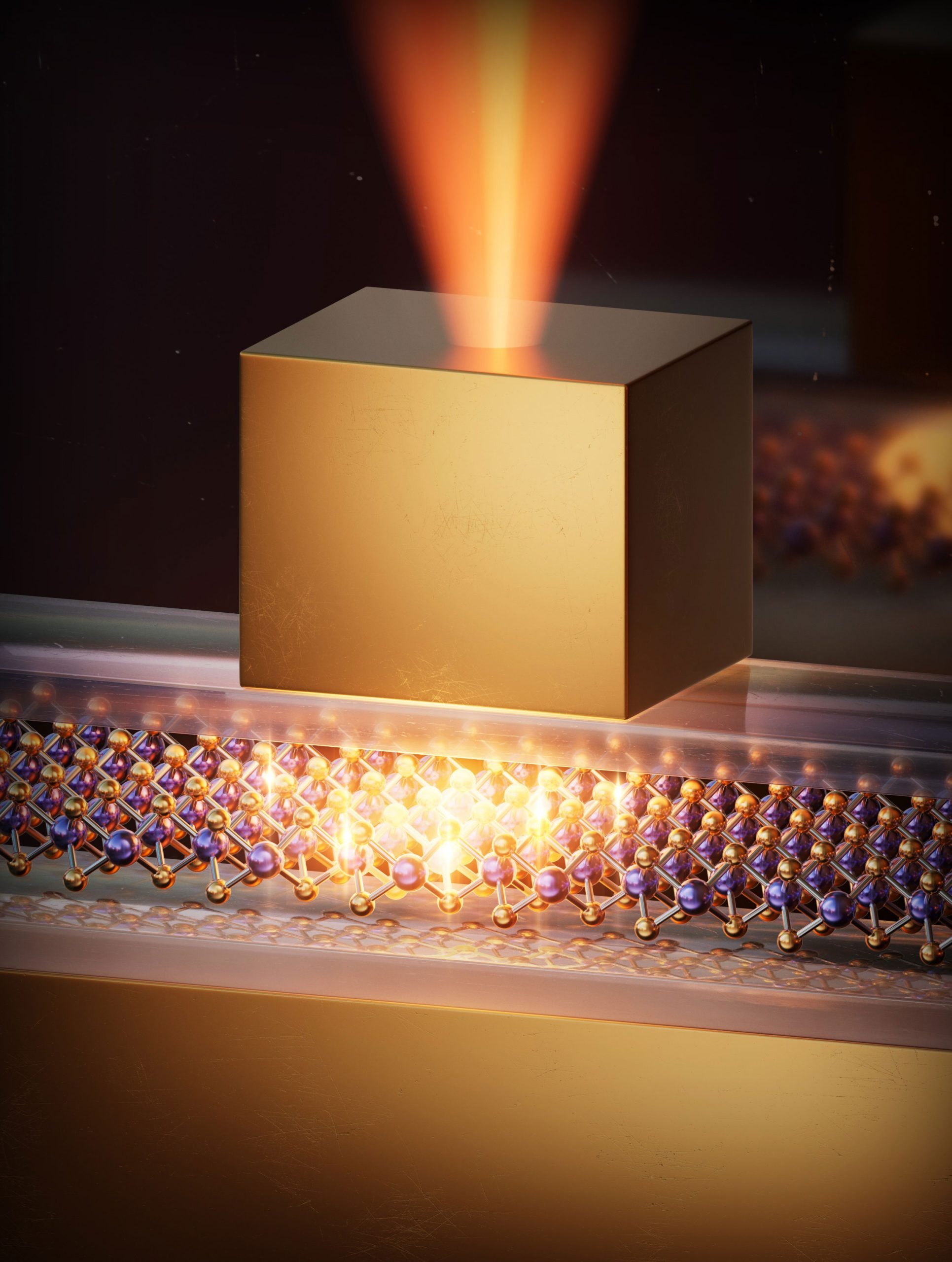 2025-11-17
2025-11-17
科学家首次让“暗激子”发光:强度提升 30 万倍,为量子通信与光子器件带来新可能