以下讨论的是和fso 文件 图片 函数相关的推荐几个ASP开发中常用的fso操作文件图片通用函数代码 教程文章,内容是本站精心挑选整理的教程,希望对广大的网友给到帮助,下面是详细内容:
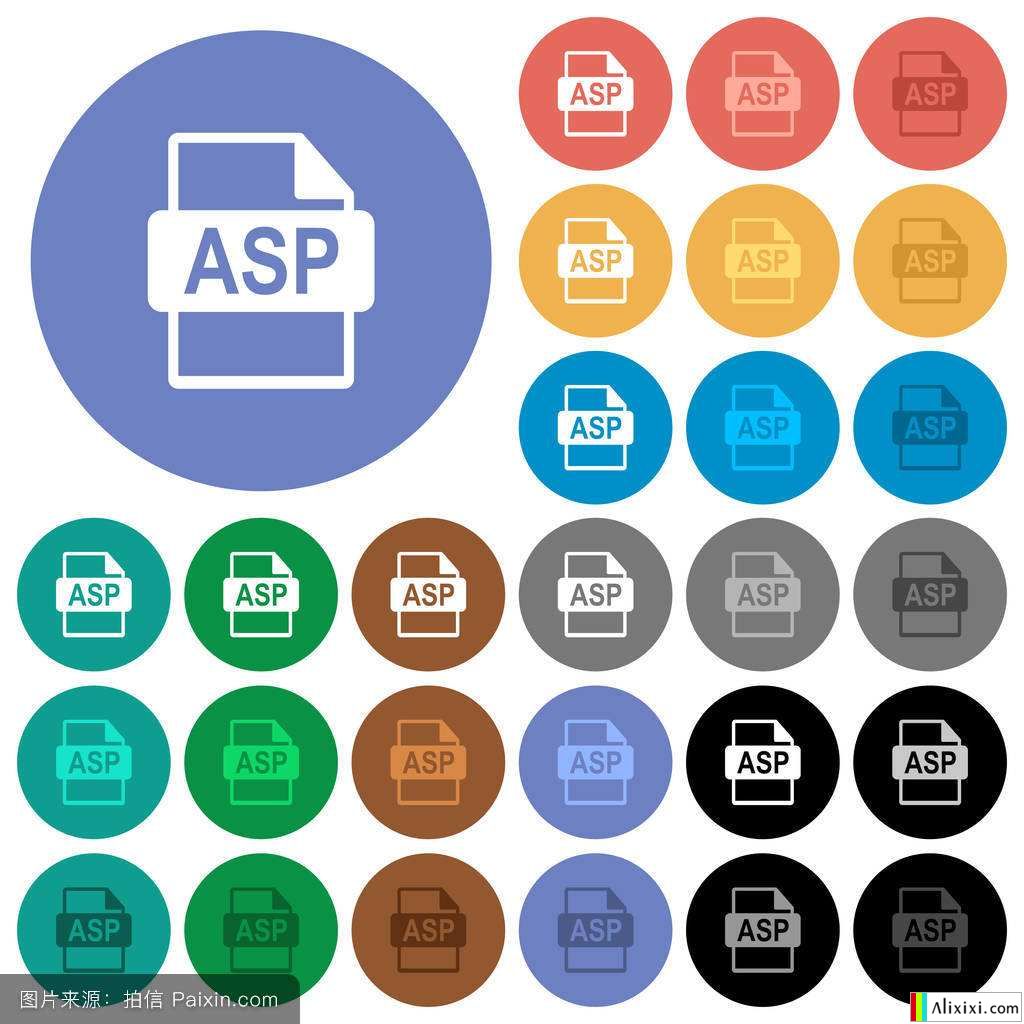
以下是几则在ASP中经常应用到FSO操作函数,实用精典,推荐收藏!
[code]<%
'功能:判断文件名是否合法
'isFileName [filename]
'文件名不能包含下列任何字符之一
' / : * ? " < >
Function isFileName(sFileName)
Dim sErrorStr, i
isFileName = TRUE
sErrorStr = Array("", "/", ":", "*", "?", """", "<", ">", "")
If Len(sFileName & "") = 0 Then isFileName = FALSE : Exit Function
For i = 0 To 8
If InStr(sFileName, sErrorStr(i)) > 0 Then
isFileName = FALSE
End If
Next
End Function
%>[/code]
[code]<%
'功能:删除一个目录。除目录本身外,还将删除指定目录下的所有子目录和文件。用于删除目录树。
'RD [Drive:]Path
'支持删除多级目录,支持相对路径和绝对路径。
'支持用“...”指定父目录的父目录。
''需要PATH函数在下面
Function RD(ByVal sPath)
On Error Resume Next
Dim oFSO
sPath = Path(sPath) '//此处需要PATH函数
Set oFSO = Server.CreateObject("Scripting.FileSystemObject")
If oFSO.FolderExists(sPath) Then
oFSO.DeleteFolder sPath, True
RD = True
End If
Set oFSO = Nothing
If Err.Number > 0 Then
Err.Clear()
RD = False
Else
RD = True
End If
End Function
%>[/code]
[code]<%
'功能:创建目录。
'MD [Drive:]Path
'支持创建多级目录,支持相对路径和绝对路径。
'支持用“...”指定父目录的父目录。
'需要PATH函数在下面
Function MD(sPath)
On Error Resume Next
Dim aPath, iPath, i, sTmpPath
Dim oFSO
sPath = Path(sPath) '//此处需要PATH函数
Set oFSO = Server.CreateObject("Scripting.FileSystemObject")
If oFSO.FolderExists(sPath) Then MD = True : Exit Function
aPath = Split(sPath, "")
iPath = UBound(aPath)
sTmpPath = ""
For i = 0 To iPath
sTmpPath = sTmpPath & aPath(i) & ""
If Not oFSO.FolderExists(sTmpPath) Then
oFSO.CreateFolder(sTmpPath)
End If
Next
Set oFSO = Nothing
If Err.Number > 0 Then
Err.Clear()
MD = False
Else
MD = True
End If
End Function
%>[/code]
[code]<%
'功能:计算目录绝对路径。
'PATH [Drive:]Path
'支持多级目录,支持相对路径和绝对路径。
'支持用“...”指定父目录的父目录。
Function Path(ByVal sPath)
On Error Resume Next
If Len(sPath&"") = 0 Then sPath = "./"
If Right(sPath, 1) = ":" Then sPath = sPath & ""
sPath = Replace(sPath, "/", "")
sPath = ReplaceAll(sPath, "\", "", False)
sPath = ReplaceAll(sPath, "...", "....", False)
If (InStr(sPath, ":") > 0) Then
sPath = sPath
Else
sPath = Server.Mappath(sPath)
End If
Path = sPath
End Function
%>[/code]
[code]<%
'功能:判断文件是否已存在。
'IsFileExist(文件名)
Public Function IsFileExist(ByVal sFileName)
On Error Resume Next
Dim oFSO
sFileName = PATH(sFileName)
Set oFSO = CreateObject("Scripting.FileSystemObject")
IsFileExist = oFSO.FileExists(sFileName)
Set oFSO = Nothing
End Function
%>[/code]
[code]<%
'功能:判断文件夹是否已存在。
'IsFolderExist(文件名)
Public Function IsFolderExist(ByVal sFolderName)
On Error Resume Next
Dim oFSO
sFolderName = PATH(sFolderName)
Set oFSO = CreateObject("Scripting.FileSystemObject")
IsFolderExist = oFSO.FolderExists(sFolderName)
Set oFSO = Nothing
End Function
%>[/code]
[code]<%
'功能:创建十进制文本文件。
'CreateTextFile(文件内容,文件名)
'文件名支持相对路径和绝对路径。
'支持用“...”指定父目录的父目录。
Function CreateTextFile (ByVal sText, ByVal sFileName)
On Error Resume Next
sFileName = Path(sFileName)
Set oFSO = CreateObject("Scripting.FileSystemObject")
Set oWrite = oFSO.OpenTextFile(sFileName, 2, True)
oWrite.Write sText
oWrite.Close
Set oFSO = Nothing
Set oWrite = Nothing
If Err.Number > 0 Then
Err.Clear()
CreateTextFile = False
Else
CreateTextFile = True
End If
End Function
%>[/code]
关于推荐几个ASP开发中常用的fso操作文件图片通用函数代码的内容写到这里就结束啦,您可以收藏本页网址http://www.alixixi.com/biancheng/
a/2018090621682.shtml方便下次再访问哦。