强者的自我修养免安装绿色中文版
4.29G · 2025-11-02
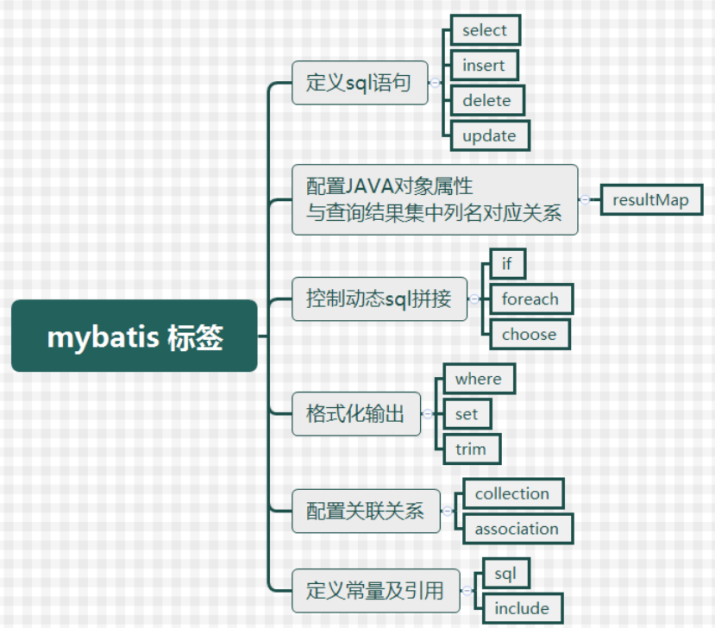
属性介绍:
id :唯一的标识符。
parameterType:传给此语句的参数的全路径名或别名 例:com.test.poso.User或user。
resultType :语句返回值类型或别名。注意,如果是集合,那么这里填写的是集合的泛型,而不是集合本身(resultType 与resultMap 不能并用)
<select id="selectByPrimaryKey" resultMap="BaseResultMap" parameterType="Object">
select * from student where id=#{id}
</select>
属性介绍:
id :唯一的标识符
parameterType:传给此语句的参数的全路径名或别名 例:com.test.poso.User
<insert id="insert" parameterType="Object">
insert into student
<trim prefix="(" suffix=")" suffixOverrides="," >
<if test="name != null "> NAME, </if>
</trim>
<trim prefix="values(" suffix=")" suffixOverrides="," >
<if test="name != null "> #{name}, </if>
</trim>
</insert>属性介绍:
id :唯一的标识符
parameterType:传给此语句的参数的全路径名或别名 例:com.test.poso.User
<delete id="deleteByPrimaryKey" parameterType="Object">
delete from student where id=#{id}
</delete>属性介绍:
id :唯一的标识符
parameterType:传给此语句的参数的全路径名或别名 例:com.test.poso.User
<!--update 标签-->
<update id="updateWebsite" parameterType="string">
update website set name = #{name}
</update>建立SQL查询结果字段与实体属性的映射关系信息,注意:与java对象对应的列不是数据库中表的列名,而是查询后结果集的列名
<resultMap id="BaseResultMap" type="com.online.charge.platform.student.model.Student">
<id property="id" column="id" />
<result column="NAME" property="name" />
<result column="HOBBY" property="hobby" />
<result column="MAJOR" property="major" />
<result column="BIRTHDAY" property="birthday" />
<result column="AGE" property="age" />
</resultMap><!--查询时resultMap引用该resultMap -->
<select id="selectByPrimaryKey" resultMap="BaseResultMap" parameterType="Object">
select id,name,hobby,major,birthday,age from student where id=#{id}
</select>
主标签:
id:该resultMap的标志
type:返回值的类名,此例中返回Studnet类
子标签:
id:用于设置主键字段与领域模型属性的映射关系,此处主键为ID,对应id。
result:用于设置普通字段与领域模型属性的映射关系
if标签通常用于WHERE语句、UPDATE语句、INSERT语句中,通过判断参数值来决定是否使用某个查询条件、判断是否更新某一个字段、判断是否插入某个字段的值。
<if test="name != null and name != ''">
and NAME = #{name}
</if>1.判断条件property!=null或者property==null:适用于任何类型的字段,用于判断属性值是否为空
2.判断条件property!=''或者property=='':仅适用于String类型的字段,用于判断是否为空字符串
如果为字符串类型
如果不需要过滤空串的情况 仅仅判断null即可
例如:<if test="username != null"></if>
如果需要过滤空串,添加空串判断即可不支持 &&所以这里用 and or || 来做逻辑与或的判断
例如:<if test="username != null and '' != username"></if> 或者 <if test="username != null and '' neq username"></if>
如果判断字符串是否已某个特俗字符开头,结尾等。直接调用String的对应方法即可
例如:<if test="username != null and username.indexOf('ji') == 0"> </if> <!-- 是否以什么开头 -->
<if test="username != null and username.indexOf('ji') >= 0"> </if> <!-- 是否包含某字符 -->
<if test="username != null and username.lastIndexOf('ji') > 0"></if> <!-- 是否以什么结尾 -->
是否是某个特定字符串,某些业务有此需要。
例如:<if test="username != null and 'hello' == username"></if> 或者<if test="username != null and 'hello' eq username"></if>(eq 对应==,neq 对应!=)
注意:
<if test="username != null and 'hello' == username"></if>这种形式的写法在参数类型是字符串的时候是没有问题的,但是参数类型为非字符串类型的时候就需要写成 <if test="username != null and 'hello'.toString() == username.toString()"></if>
判断list是否为空
if条件判断可以直接调用对象自身的方法进行逻辑判断,所以list判空。可以调用.size()>0或者.isEmpty()
例如:<if test="userList != null and userList.isEmpty()"></if> , <if test="userList != null and userList.size()>0"></if>
数字类型
仅作null判断。<if test='id != null'>
大小判断<if test='id != null and id lt 28 '>
gt 对应> gte对应>= lt对应< lte对应<=
<(会报错 相关联的 "test" 属性值不能包含 '<' 字符)
<=(会报错 相关联的 "test" 属性值不能包含 '<' 字符)
时间类型
仅作null判断
<if test="record.updateTime != null">
update_time = #{record.updateTime,jdbcType=TIMESTAMP},
</if>
foreach标签主要用于构建in条件,可在sql中对集合进行迭代。也常用到批量删除、添加等操作中。
<!-- in查询所有,不分页 -->
<select id="selectIn" resultMap="BaseResultMap">
select name,hobby from student where id in
<foreach item="item" index="index" collection="list" open="(" separator="," close=")">
#{item}
</foreach>
</select>属性介绍:
collection:collection属性的值有三个分别是list、array、map三种,分别对应的参数类型为:List、数组、map集合。可以在mapper文件中使用@Param注解指定名称,
item :表示在迭代过程中每一个元素的别名
index :表示在迭代过程中每次迭代到的位置(下标)
open :前缀
close :后缀
separator :分隔符,表示迭代时每个元素之间以什么分隔
有时候我们并不想应用所有的条件,而只是想从多个选项中选择一个。MyBatis提供了choose 元素,按顺序判断when中的条件出否成立,如果有一个成立,则choose结束。当choose中所有when的条件都不满则时,则执行 otherwise中的sql。类似于Java 的switch 语句,choose为switch,when为case,otherwise则为default。
if是与(and)的关系,而choose是或(or)的关系
<select id="getStudentListChoose" parameterType="Student" resultMap="BaseResultMap">
SELECT * from STUDENT WHERE 1=1
<where>
<choose>
<when test="Name!=null and student!='' ">
AND name LIKE CONCAT(CONCAT('%', #{student}),'%')
</when>
<when test="hobby!= null and hobby!= '' ">
AND hobby = #{hobby}
</when>
<otherwise>
AND AGE = 15
</otherwise>
</choose>
</where>
</select>
这个“where”标签会知道如果它包含的标签中有返回值的话,它就插入一个‘where’。此外,如果标签返回的内容是以AND 或OR 开头的,则它会剔除掉。
<select id="getStudentListWhere" parameterType="Object" resultMap="BaseResultMap">
SELECT * from STUDENT
<where>
<if test="name!=null and name!='' ">
NAME LIKE CONCAT(CONCAT('%', #{name}),'%')
</if>
<if test="hobby!= null and hobby!= '' ">
AND hobby = #{hobby}
</if>
</where>
</select>
使用set标签可以将动态的配置set关键字,和剔除追加到条件末尾的任何不相关的逗号。
<update id="updateStudent" parameterType="Object">
UPDATE STUDENT
<set>
<if test="name!=null and name!='' ">
NAME = #{name},
</if>
<if test="hobby!=null and hobby!='' ">
MAJOR = #{major},
</if>
<if test="hobby!=null and hobby!='' ">
HOBBY = #{hobby}
</if>
</set>
WHERE ID = #{id};
</update> trim标记是一个格式化的标记,主要用于拼接sql的条件语句(前缀或后缀的添加或忽略),可以完成set或者是where标记的功能。
trim属性主要有以下四个
prefix:前缀覆盖并增加其内容
suffix:后缀覆盖并增加其内容
prefixOverrides:前缀判断的条件
suffixOverrides:后缀判断的条件
<update id="updateByPrimaryKey" parameterType="Object">
update student set
<trim suffixOverrides="," >
<if test="name != null ">
NAME=#{name},
</if>
<if test="hobby != null ">
HOBBY=#{hobby},
</if>
</trim> where id=#{id}
</update>如果name和hobby的值都不为空的话,会执行如下语句
update student set NAME='XX',HOBBY='XX' /*,*/ where id='XX'
会忽略最后一个“,” ;
<select id="selectByNameOrHobby" resultMap="BaseResultMap">
select * from student
<trim prefix="WHERE" prefixOverrides="AND | OR">
<if test="name != null and name.length()>0">
AND name=#{name}
</if>
<if test="hobby != null and hobby.length()>0">
AND hobby=#{hobby}
</if>
</trim>
</select>如果name和hobby的值都不为空的话,会执行如下语句
select * from user WHERE /*and*/ name = ‘xx’ and hobby= ‘xx’
会为<trim>片段添加 "WHERE" 前缀,并忽略第一个 “and” ;
当然,避免出现“WHERE AND”还有其他方法,如下
<!--将where提取出来,并加上“1=1”的查询条件 -->
select * from student
where 1=1
<trim suffixOverrides=",">
<if test="name != null and name != ''">
and NAME = #{name}
</if>
<if test="hobby != null and hobby != ''">
and HOBBY = #{hobby}
</if>
</trim>用在insert中
<insert id="insert" parameterType="Object">
insert into student <trim prefix="(" suffix=")" suffixOverrides="," >
<if test="name != null ">
NAME,
</if>
<if test="hobby != null ">
HOBBY,
</if>
</trim>
<trim prefix="values(" suffix=")" suffixOverrides="," >
<if test="name != null ">
#{name},
</if>
<if test="hobby != null ">
#{hobby},
</if>
</trim>
</insert>
association标签:
用于一对一查询
属性property,用于指定实体类中的属性名称如user表有dept属性,这里就填dept
属性column,数据库的列名或者列标签别名。
属性jdbcType,结果的数据类型
属性resultMap,可以定义resultMap进行接收数据
collectio用于一对多查询,
<resultMap id="userMap" type="com.air.manager.pojo.agent.User">
<id column="USER_ID" property="user_id" jdbcType="VARCHAR" />
<result column="USER_NAME" property="user_name" jdbcType="VARCHAR" />
// 一、关联单个对象 association ,如果关联对象超过一个会报错
//方法1 使用select属性查找selectRecordByUserId去加载
<association property="record" column="USER_ID" select="selectRecordByUserId"/>
//方法2 直接在内部定义record属性
<association property="record" javaType="com.air.manager.pojo.agent.Record" >
<id column="RECORD_ID" property="record_id" jdbcType="VARCHAR" />
<result column="RECORD_NAME" property="record_name" jdbcType="VARCHAR" />
</association >
// 二、关联对象集合 collection
//方法1 使用select属性查找selectRecordByUserId去加载
<collection property="recordList" column="USER_ID" select="selectRecordByUserId"/>
//方法2 直接在内部定义recordList集合 ,javaType="java.util.ArrayList"可以不添加
<collection property="recordList" ofType="com.air.manager.pojo.agent.Record" javaType="java.util.ArrayList" >
<id column="RECORD_ID" property="record_id" jdbcType="VARCHAR" />
<result column="RECORD_NAME" property="record_name" jdbcType="VARCHAR" />
</collection>
</resultMap><resultMap id="recordMap" type="com.air.manager.pojo.agent.Record">
<id column="RECORD_ID" property="record_id" jdbcType="VARCHAR" />
<result column="RECORD_NAME" property="record_name" jdbcType="VARCHAR" />
</resultMap>
<select id="selectRecordByUserId" resultMap="recordMap">
SELECT
R.RECORD_ID,
R.RECORD_NAME
FROM KING_RECORD R WHERE R.USER_ID=#{userId} //这里的userId名称可以随意,一样可以取到值
</select>
当多种类型的查询语句的查询字段或者查询条件相同时,可以将其定义为常量,方便调用。为求<select>结构清晰也可将sql语句分解。
<!-- 查询字段 -->
<sql id="Base_Column_List">
ID,MAJOR,BIRTHDAY,AGE,NAME,HOBBY
</sql>
<!-- 查询条件 -->
<sql id="Example_Where_Clause">
where 1=1
<trim suffixOverrides=",">
<if test="id != null and id !=''">
and id = #{id}
</if>
<if test="major != null and major != ''">
and MAJOR = #{major}
</if>
<if test="birthday != null ">
and BIRTHDAY = #{birthday}
</if>
<if test="age != null ">
and AGE = #{age}
</if>
<if test="name != null and name != ''">
and NAME = #{name}
</if>
<if test="hobby != null and hobby != ''">
and HOBBY = #{hobby}
</if>
<if test="sorting != null">
order by #{sorting}
</if>
<if test="sort!= null and sort != '' ">
order by ${sort} ${order}
</if>
</trim>
</sql>用于引用定义的常量
<!-- 查询所有,不分页 -->
<select id="selectAll" resultMap="BaseResultMap">
SELECT
<include refid="Base_Column_List" />
FROM
student
<include refid="Example_Where_Clause" />
</select>
<!-- 分页查询 -->
<select id="select" resultMap="BaseResultMap">
select * from (
select tt.*,rownum as rowno from
(
SELECT
<include refid="Base_Column_List" />
FROM
student
<include refid="Example_Where_Clause" />
) tt
<where>
<if test="pageNum != null and rows != null">
and rownum <![CDATA[<=]]>#{page}*#{rows}
</if>
</where>
) table_alias
where table_alias.rowno>#{pageNum}
</select>
<!-- 根据条件删除 -->
<delete id="deleteByEntity" parameterType="java.util.Map">
DELETE FROM student
<include refid="Example_Where_Clause" />
</delete>每个数据库的拼接函数或连接符号都不同,例如 MySQL 的 concat 函数、Oracle 的连接符号“||”等。这样 SQL 映射文件就需要根据不同的数据库提供不同的实现,显然比较麻烦,且不利于代码的移植。幸运的是,MyBatis 提供了 bind 标签来解决这一问题。
bind 标签可以通过 OGNL 表达式自定义一个上下文变量。
<select id="selectWebsite" resultType="net.biancheng.po.Website">
<bind name="pattern" value="'%'+_parameter+'%'" />
SELECT id,name,url,age,country
FROM website
WHERE name like #{pattern}
</select>bind 元素属性如下。
value:对应传入实体类的某个字段,可以进行字符串拼接等特殊处理。
name:给对应参数取的别名。
以上代码中的“_parameter”代表传递进来的参数,它和通配符连接后,赋给了 pattern,然后就可以在 select 语句中使用这个变量进行模糊查询
参数是一个多属性引用类型时:
public List<Website> selectWebsite(Website site);
<select id="selectWebsite" resultType="net.biancheng.po.Website">
<bind name="pattern_name" value="'%'+name+'%'" />
<bind name="pattern_url" value="'%'+url+'%'" />
SELECT id,name,url,age,country
FROM website
WHERE name like #{pattern_name}
AND url like #{pattern_url}
</select>
参数为多个引用类型时:
List<BillSummaryDayVO> billSummary(@Param("tables") List<String> tables, @Param("dto") BillDetailSummaryQueryDTO dto);
<select id="billSummary" resultType="com.ctfo.pay.model.vo.BillSummaryDayVO">
<if test="null != dto.plateNumber and '' != dto.plateNumber">
<bind name="plateLike" value="'%'+ dto.plateNumber + '%'" />
</if>
<foreach collection="tables" item="table" open="" separator=" UNION ALL " close="">
SELECT
sum(third_real_amount) txAmount,
count(bill_detail_id) txCount,
sum(case when bill_type = 2 then third_real_amount else 0 end) refundAmount ,
count(case when bill_type = 2 then bill_detail_id end) refundCount,
sum(case when bill_type = 1 then third_real_amount else 0 end) amount,
count(case when bill_type = 1 then bill_detail_id end) count,
sum(channel_fee) serviceCharge
from ${table}
WHERE
status=1
AND third_total_amount != 0
<if test="null != dto.billDateStart and '' != dto.billDateStart">
AND bill_date >= #{dto.billDateStart}
</if>
<if test="null != dto.billDateEnd and '' != dto.billDateEnd">
AND bill_date <= #{dto.billDateEnd}
</if>
<if test="null != dto.accessMode">
AND access_mode = #{dto.accessMode}
</if>
<if test="null != dto.businessId and '' != dto.businessId">
AND business_id = #{dto.businessId}
</if>
<if test="null != dto.bizTypeCode and '' != dto.bizTypeCode">
AND biz_type_code = #{dto.bizTypeCode}
</if>
<if test="null != dto.channelType ">
AND channel_type = #{dto.channelType}
</if>
<if test="null != dto.plateNumber and '' != dto.plateNumber">
AND plate_nums like #{plateLike}
</if>
<if test="null != dto.storeIds and dto.storeIds.size() > 0">
AND store_id in
<foreach collection="dto.storeIds" item="id" open="(" separator="," close=")">
#{id}
</foreach>
</if>
<if test="null != dto.organIds and dto.organIds.size() > 0">
AND organ_id in
<foreach collection="dto.organIds" item="id" open="(" separator="," close=")">
#{id}
</foreach>
</if>
</foreach>
</select>用@Param指定的名称获取属性值就行